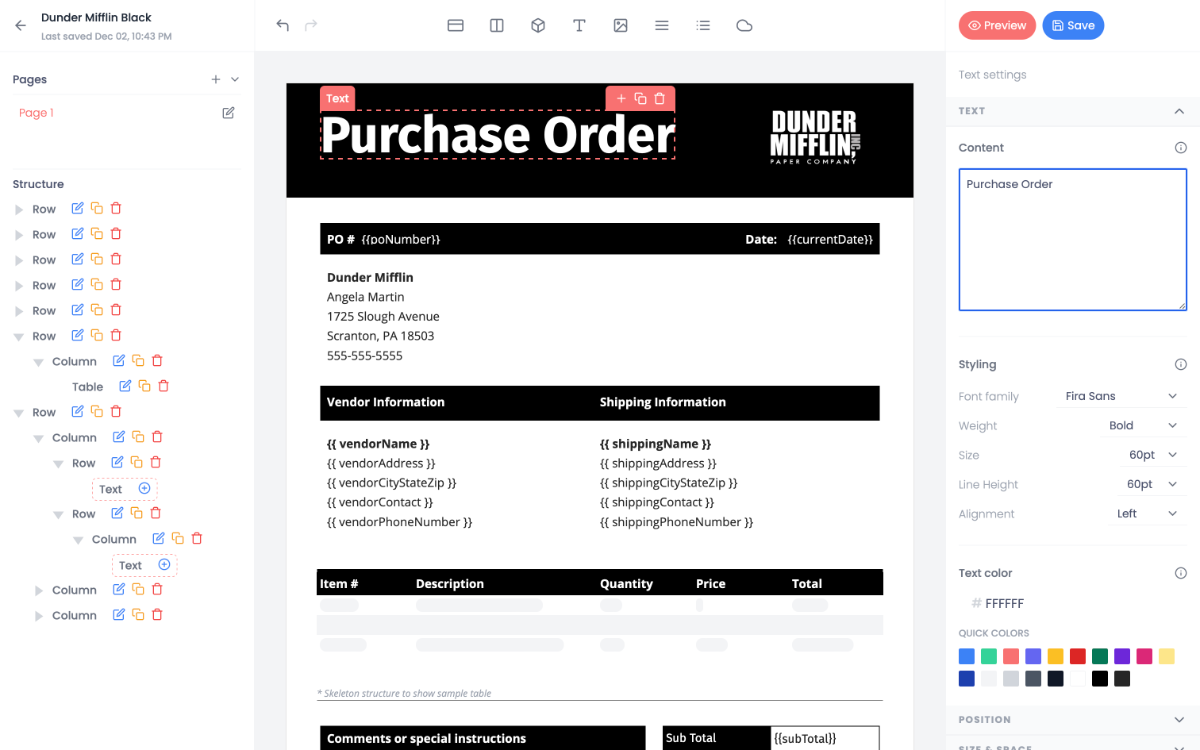5 Javascript PDF Generator Libraries
These are the heavy hitters to look at for your next project.

1. React PDF
React PDF is a fully-featured PDF renderer for creating PDFs on the browser or server. If you’re familiar with React, this is a great choice.
It’s built on top of two other libraries, Yoga and PDF Kit. Yoga provides layout and styling capabilities while PDF Kit provides the PDF rendering capabilities.
Setup:
- Can be run in the browser and NodeJS
Pros:
- Layout engine based on Yoga’s flexbox implementation (same as React Native)
- Flexbox makes it easy to create column and row-based templates
- Easy to pass in styles to create dynamic styles
- Intuitive for those familiar with React DOM (and especially React Native)
Cons:
- Limited scope of PDF Kit’s full capabilities
- Requires previous knowledge of React
2. Puppeteer
Puppeteer isn’t specifically designed for generating PDFs. It’s a high-level API that can be used to control Chrome or Chromium as a headless or non-headless browser.
It’s commonly used for running end-to-end web application tests and scraping the web but can also function as a powerful way to generate PDFs from web pages.
Setup:
- Can only be run in NodeJS
Pros:
- HTML rendered with Puppeteer uses brower’s HTML rendering engine
- It’s easy to design HTML templates to pass to Puppeteer with intended result
Cons:
- Requires installation and availability of system binaries (Chromium)
- Difficult to run in a serverless environment
3. PDFKit
Along with having the largest feature set and customizability, PDFKit also has the most detailed documentation of any library on this list—as it relates specifically to generating PDFs.
Setup:
- Can be run in the browser and NodeJS
Pros:
- Extremely customizable
- Supports PDF security like encryption and access privileges
- Will have future support for pattern fills
Cons:
- Required to learn PDF Kit’s unique API for building templates
- Non-intuitive, domain-specific templating language
- Non-intuitive where things will be rendered; requires substantial trial and error
4. wkhtmltopdf
While not a Javascript library, wkhtmltopdf can be used as part of your Javascript app to render PDFs from HTML. It’s an open source CLI tool that uses the Qt WebKit rendering engine.
The downside of wkhtmltopdf is that using it requires access to binary–making it difficult to run in serverless setups. As of 2021, Puppeteer is the better approach.
Setup:
- Can only be run in NodeJS
Pros:
- Predictable renders as it uses browser engine for rendering logic
Cons:
- Requires installation and availability of system binaries (wkhtmltopdf)
- Difficult to run in a serverless environment
5. PDFJS
Supported by Mozilla, PDF.js is an open source library that was created to provide a general-purpose, web standards-based platform for parsing and rendering PDFs.
Setup:
- Can be run in the browser and NodeJS
Pros:
- PDF.js is built into version 19+ of Firefox
- Large active community of developers
Cons:
- Required to learn PDFJS’ unique API for building templates
- Non-intuitive, domain-specific templating language
- Non-intuitive where things will be rendered; requires substantial trial and error
Export SDK helps you easily design and generate PDFs with a visual template builder, REST API, Javascript SDK, and no-code integrations.
Create a free account and generate up to 250 pages per month.